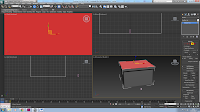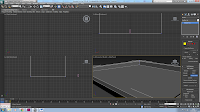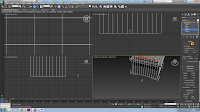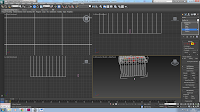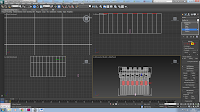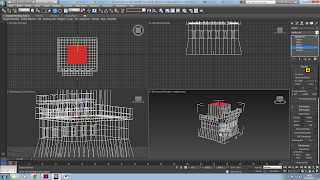and then just create a large Cylinder.
Rotate this cylinder so tat it is up-right at 90%, and then on the measurements set the height to 180. Select your cylinder and on the modifier tab select slice - set this to 180
goon polygon mode and then select the bottom polygons of the shape, and then extrude this by 128
Inset the tombstone shape by 8, then extrude by -4, do this a couple times to create a 'stepped edge' – do this as many times as you want.
Once done, delete both sides of the inside polygons.
we then made a plane (easy to see in y frame mode by pressing F3) and made sure it was just big enough to cover the hole. From here with the plane selected you go onto the modifier list and select ‘lattice’ this will give it a gate effect. You then scale your gate tower so that it can hide the lattice properly.
You can then add detail as you see fit.